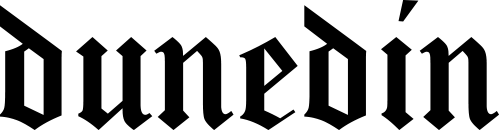Creating a Banner
Go to the Insiders Banners
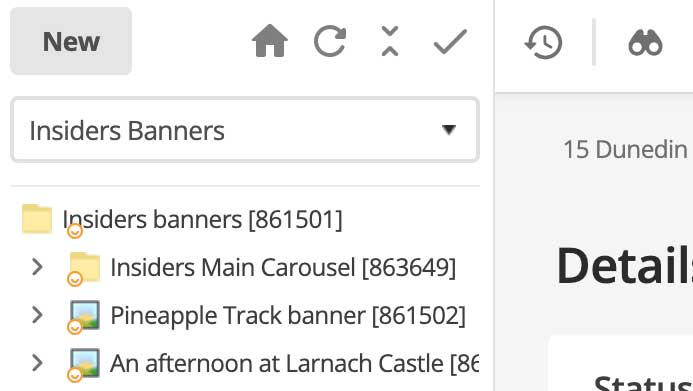
Scroll down the asset tree, click on the left arrow to open up more assets.
For this example, we'll create a new banner within the Kids folder
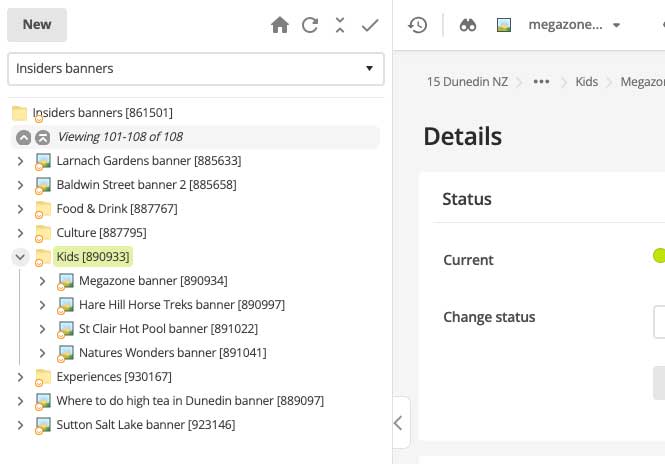
To create a new banner
- Right click on the folder
- Hover over Create new... then hover over Files
- Click on Image

The Create new Image window will appear.
Fill out the required fields, Title & Alt text.
Make the Link Type a "Hidden link".
Click the Create button.
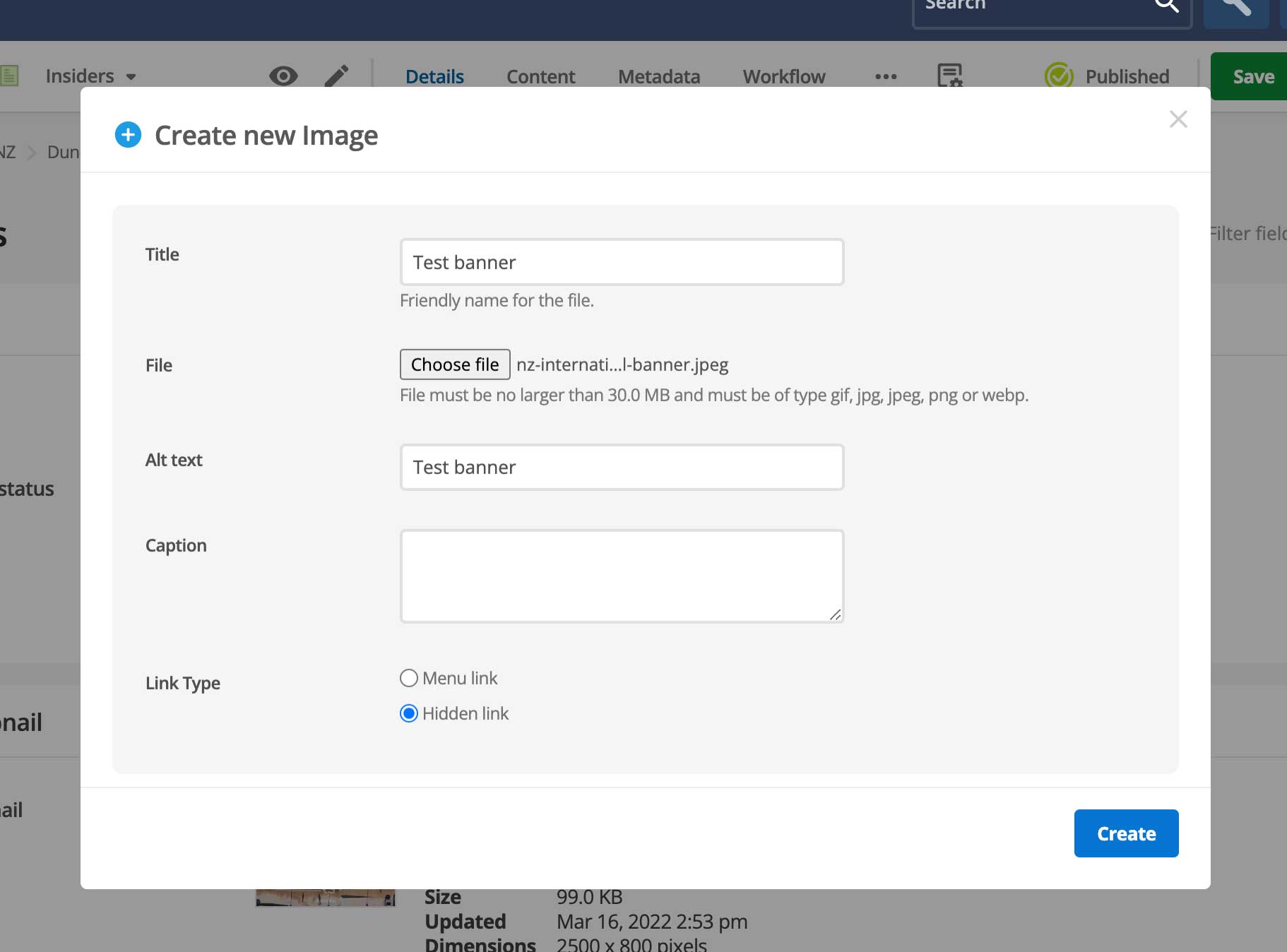
You'll be greeted with a success window, click edit.
Change status to Approve and Make Live.
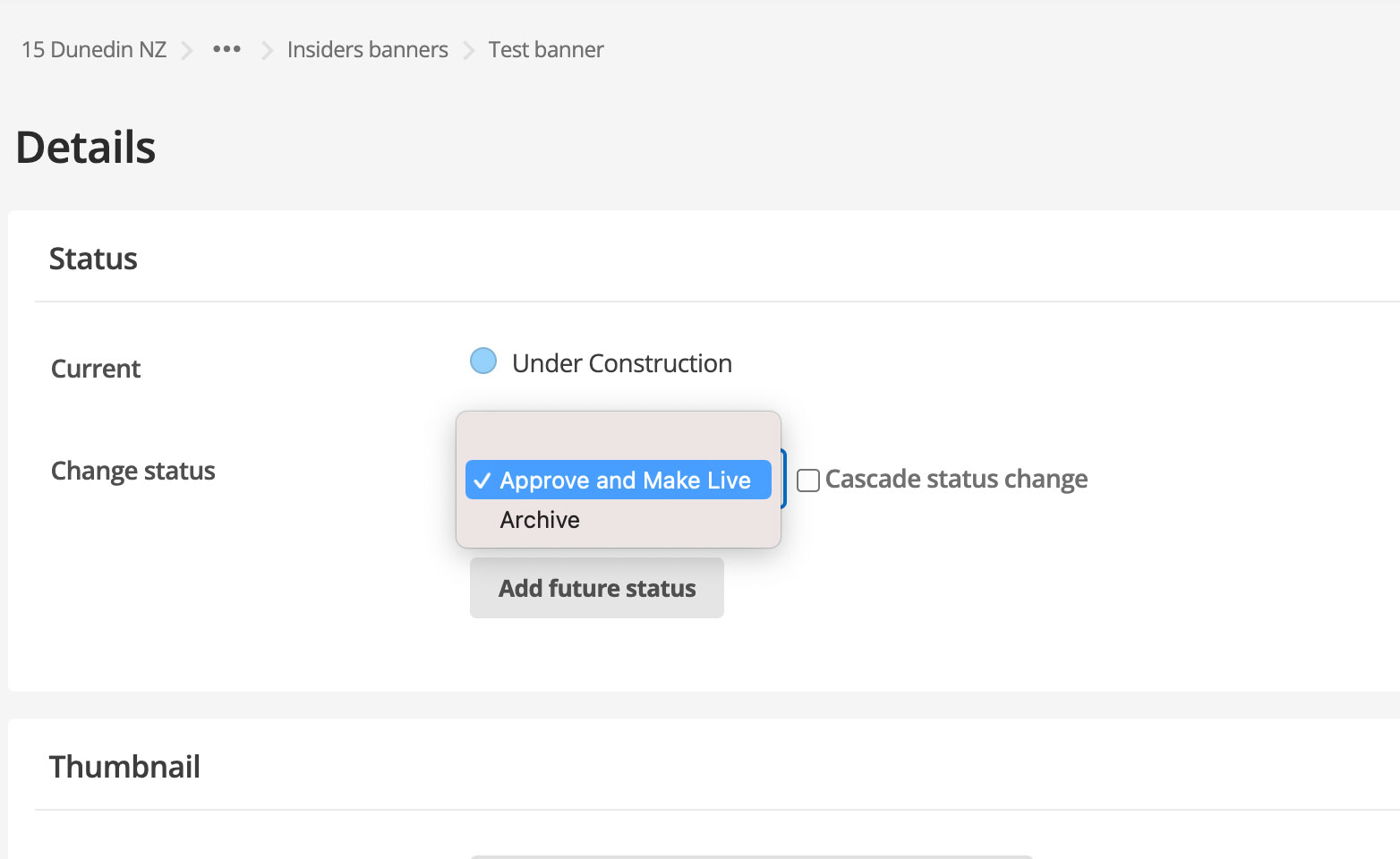
Banner Variety
How to add the Mobile variety to the banner.
- Right click banner in the asset tree
- Click on varieties in the menu (3rd)
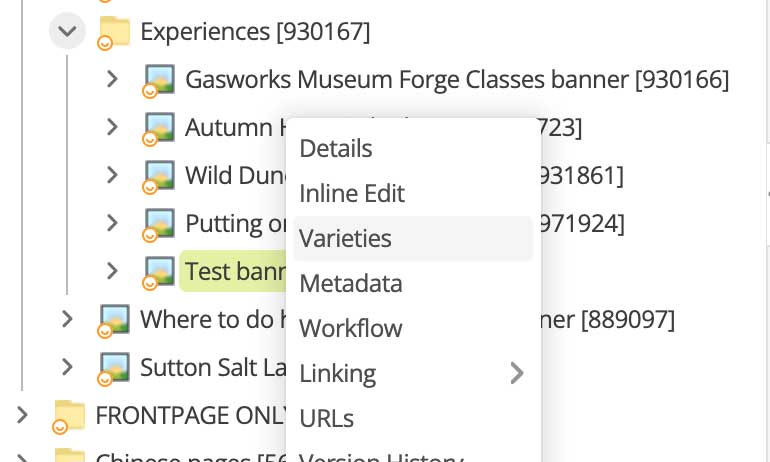
On the varieties page
- Click (or make sure Edit is clicked - Locks acquired)
- Scroll down to “Current Varieties”
- Find the Variety type = “hero_small”
- Click on “Upload alternative image”
- Upload option will appear
- Choose file
- Hit Save
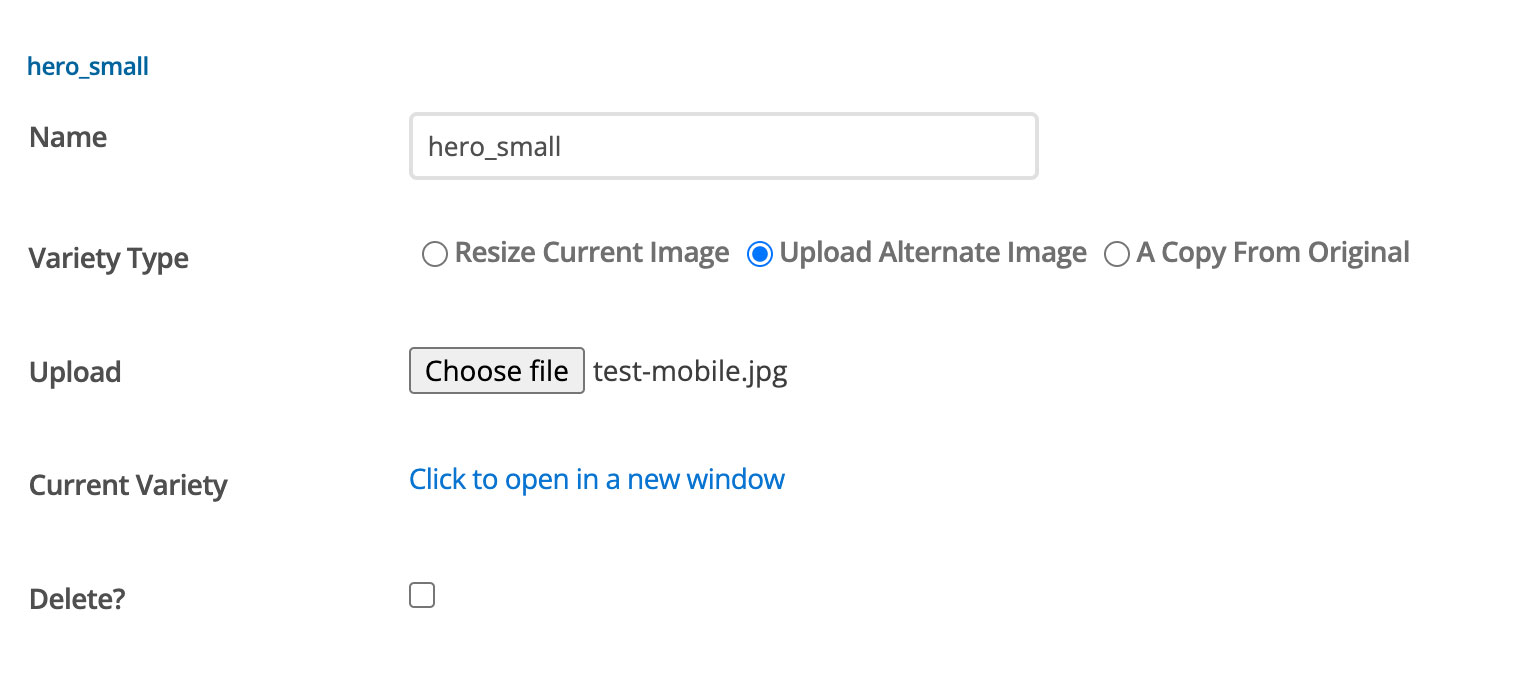
You can view the image by clicking “Click to open in a new window” this is located beside “Current Variety”